When I saw the news of the Raspberry Pi4 announcement, I pulled out my Raspberry Pi and touched it for the first time in a while.
I had touched the Raspberry Pi a little before, but gradually stopped using it because I was too lazy to move the mouse, keyboard, and monitor back and forth between the PC and the Raspberry Pi.
I was looking for a good way to use Raspberry Pi with just a PC and found the following article!
SSH FS, an extension that allows you to remotely access another PC from Visual Studio Code on your PC, view a tree of directories on that PC, and edit files directly!
Microsoft has also released a similar extension called "Remote-SSH".
- Remote PC is x86 only and cannot be used for ARM Raspberry Pi
- Communication application gets installed on the remote PC.
- Only SSH key is used to log in, no ID or password.
I was hesitant to use it because of various restrictions, such as
On the other hand, "SSH FS" is intuitive to use and works just as you would imagine.
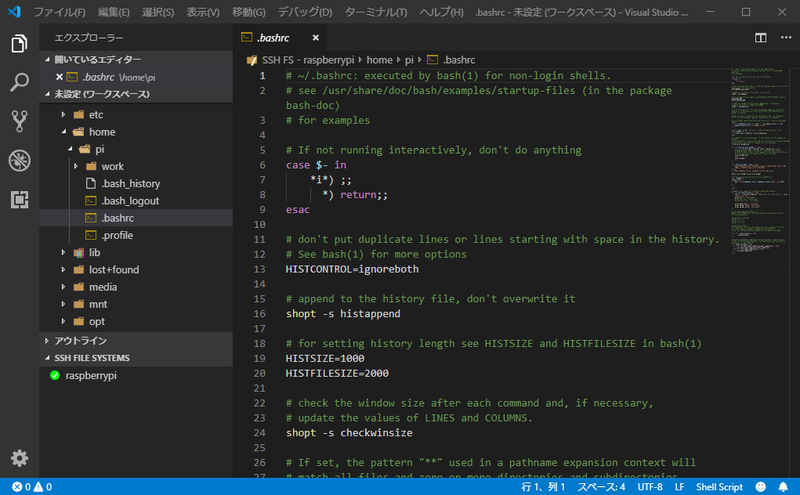
At this point, I am tempted to go completely without a mouse, keyboard, and monitor.
Below, I would like to roughly describe the path to "Raspberry Pi Peripherals Free".
OS Image Preparation
- Install Raspbian Lite since GUI is not used.
Downloading from the official site is slow, so download from mirror sites
To connect to WiFi and SSH login as soon as you start up, insert the SD card with the image written to it into the PC and copy the two files "ssh" and "wpa_supplicant.conf" directly under the "boot" drive.
- https://www.raspberrypi.org/documentation/configuration/wireless/headless.md
- ssh": empty
- wpa_supplicant.conf": Contents are as follows
ctrl_interface=DIR=/var/run/wpa_supplicant GROUP=netdev update_config=1 country=JP network={ ssid="[ssid_name]" psk="[password]" }
When you insert this SD card into the Raspberry Pi and boot it up, it will automatically connect to WiFi and be ready for SSH login.
Find IP address
Connect to the same WiFi with the phone app and find the IP address of the Raspberry Pi
Below, SSH login to the Raspberry Pi from WSL (Windows Subsystem for Linux) and configure the basic settings of the Raspberry Pi.
ssh pi@[IPアドレス]
- Default user name: pi
- Initial password: raspberry
fixed IP address
Edit the file "/etc/dhcpcd.conf
sudo nano /etc/dhcpcd.conf
Add the following settings (edit around "192.168.111" to match your WiFi settings)
static ip_address=192.168.111.105/24 static routers=192.168.111.1 static domain_name_servers=192.168.111.1 8.8.8.8
Raspberry Pi Basic Setup
sudo raspi-config
Main setting items
- [Change User Password -> Change Initial Password
- [Boot Options]-[Desktop / CLI]-[Console] -> No GUI. Console login.
[LocalisationOptions]
- [Change Locale]-[ja_JP.UTF-8 UTF-8] -> Japanese. Character code UTF-8
- [Change Timezone]-[Asia]-[Tokyo] -> Japan Time
- [Interfacing Options] -> Set here when connecting hardware such as cameras, I2C, etc.
- [Advanced Options]-[Memory Split] -> Since the GUI is not used, set the memory allocation to the GPU to the minimum "16".
Setting up Visual Studio Code
- Install "SSH FS" extension
Alt+v to open command palette and create "SSH FS" config file
- Register Raspberry Pi with IP address, user name and password
- SSH FILE SYSTEMS" will be added to Explorer, right click to "Connect" or "Disconnect
How to shut down and restart the Raspberry Pi
Do it with the following command
sudo shutdown -h now # shutdown sudo shutdown -r now # restart
Always shut down the power supply before turning it off.
impressions
When you let the L-tickers over the Internet, it feels like you are doing something IoT!
You can put the apps you make in Github, and you can recover them at any time.
The LCD display that I had bought before but neglected because it was more troublesome than I had expected worked easily by copying and pasting the source from the Internet.

After all, work efficiency is totally different when done on a PC that you use on a regular basis.
Hopefully this will allow me to resume my interest in electronics.
Reference Articles
https://qiita.com/JHiyama/items/158ab35ed0247a7fc406